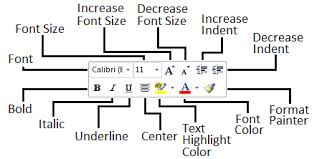Word
|
The first video in this series of tutorials introduces the following:
|
|
|
Part two of this video series introduces the following:
|
|
|
Part three of this video series introduces the following:
|
|